Click on "Profile" in the top right of your portal to update your company profile, consumer contact information, add a company logo or request a change to your limits
Get ready to personalize your customer experience with Gratify Pay!
Log into your merchant portal, then head to the "Profile" section in the top right corner of the screen. This is where you can customize your company profile and upload your company logo. With just a few clicks, you'll be able to add that special touch to all your customer communications, making your business stand out from the crowd
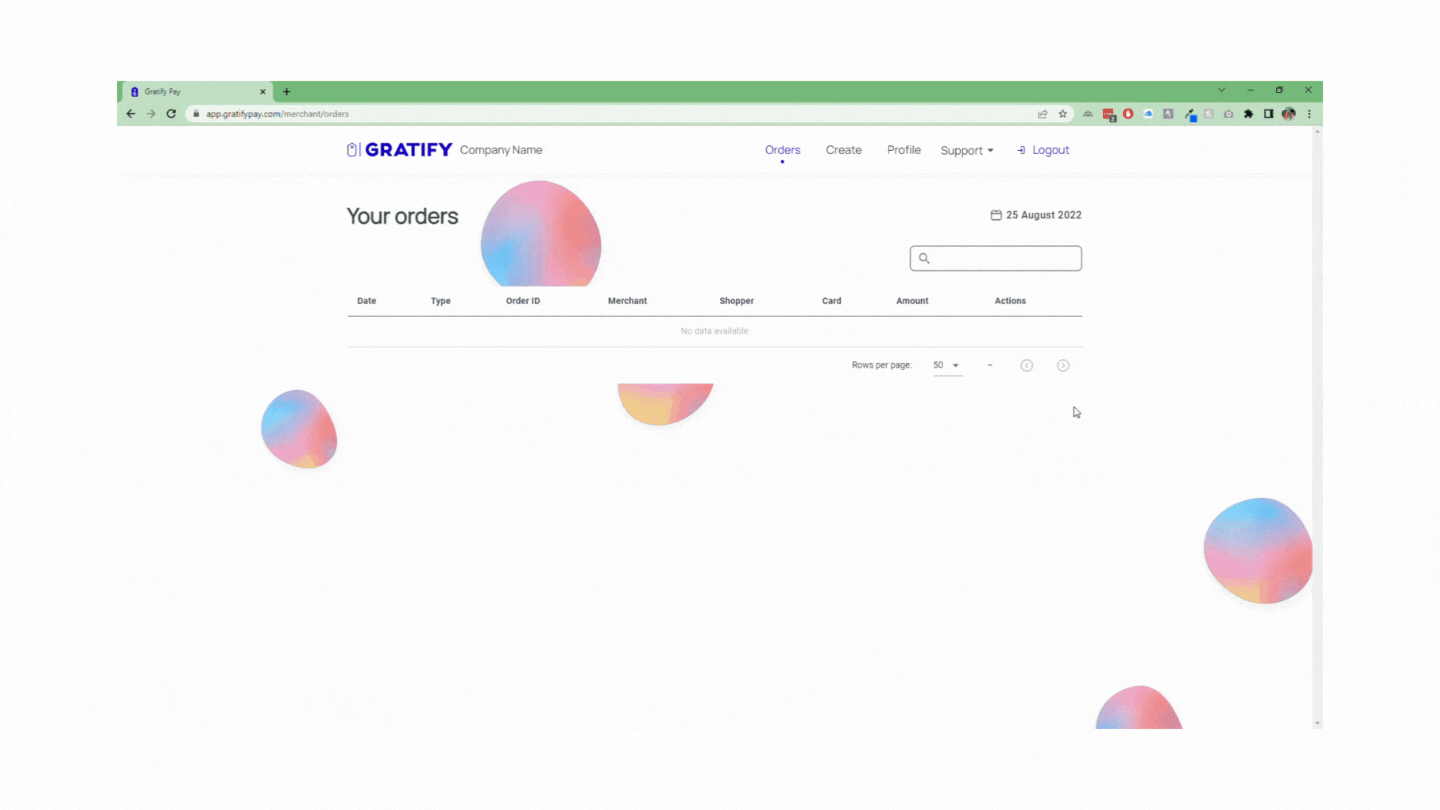
.png?height=120&name=Gratify_Logo%20(1).png)