PrestaShop Installation Guide
You are ready to go once you have your Merchant ID and your Secret Key.
1. Download the .zip file here
2.Login to your Prestashop account.
3. Navigate to Modules on the left hand side of your dashboard
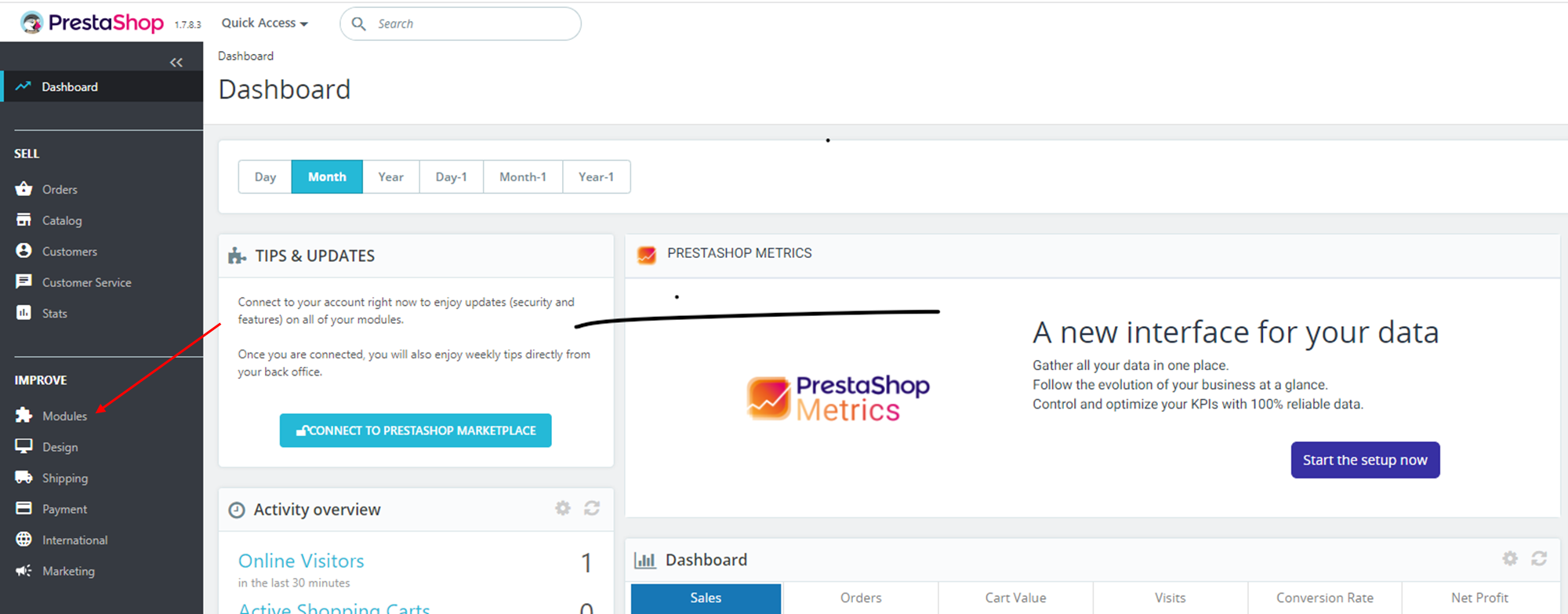
4. Click on Modules -> Module Manager
5. Upload a module
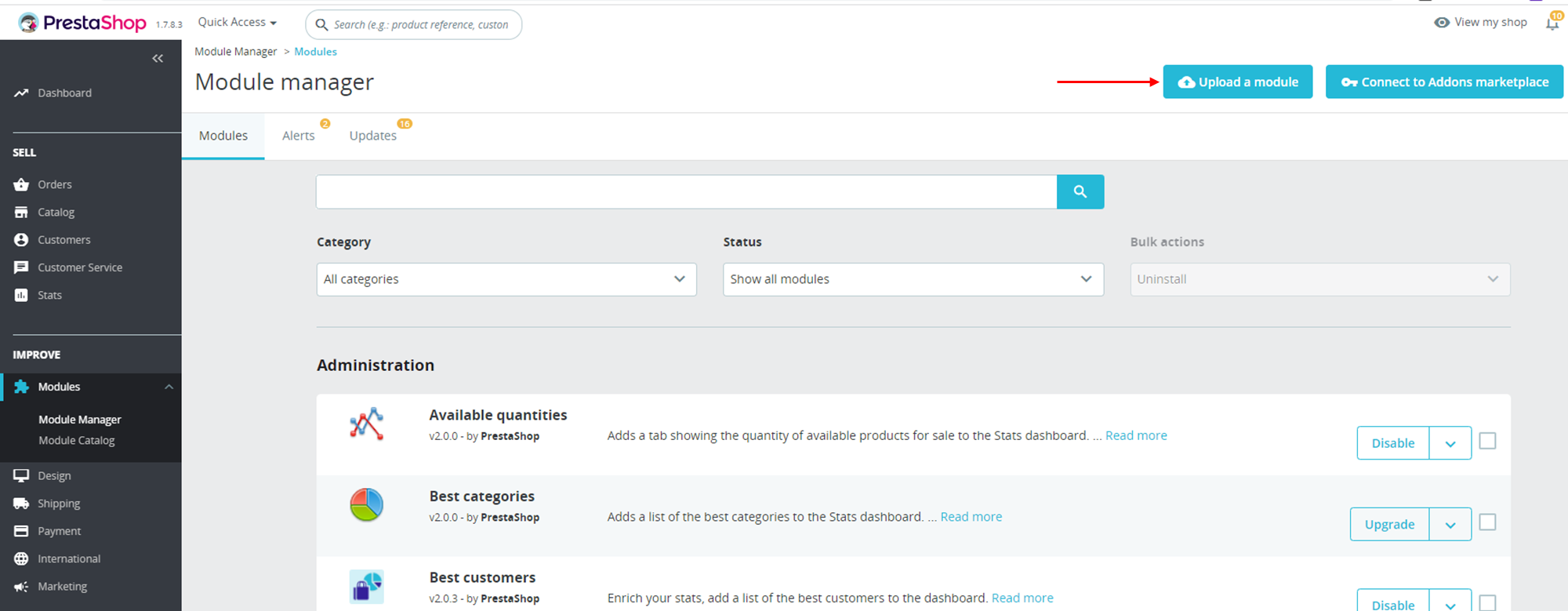
6.Prestashop will then upload and validate the plugin. This can take a few minutes.
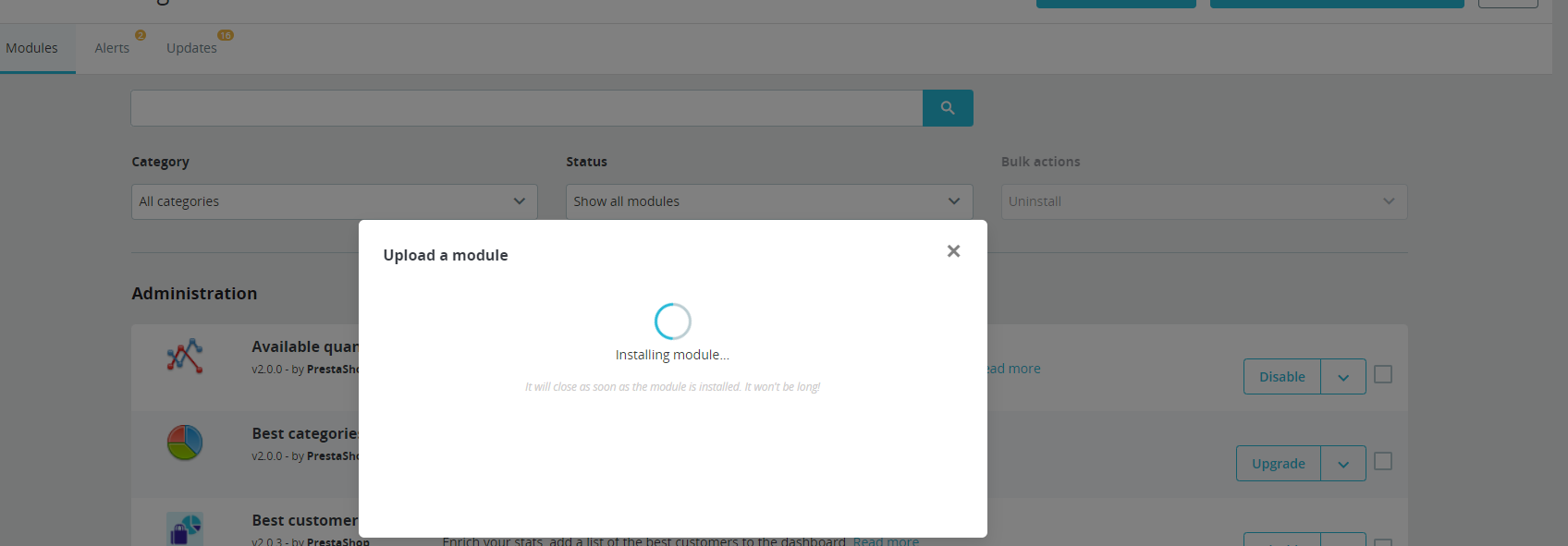
7. Once successful you will see this screen - If not please reach out to us on chat/support and we will get you online!
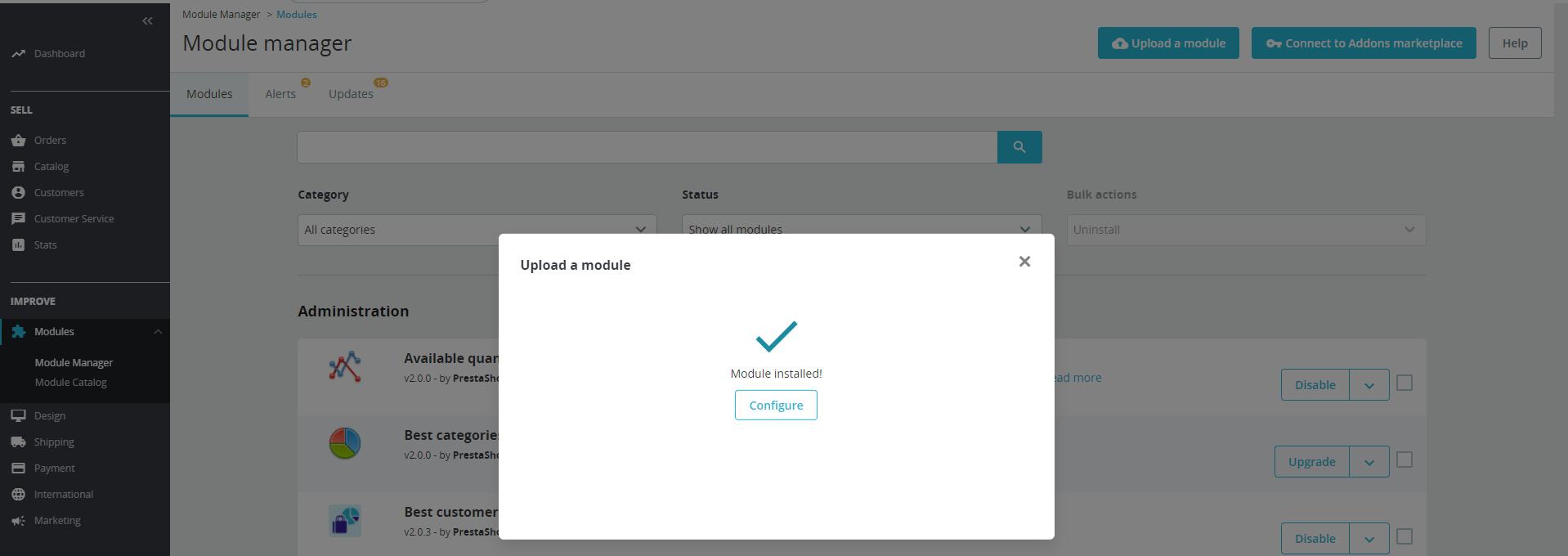
8. Click on "Configure" in the right corner.
9. Input your merchant ID and Secret Key that you got from your merchant portal here
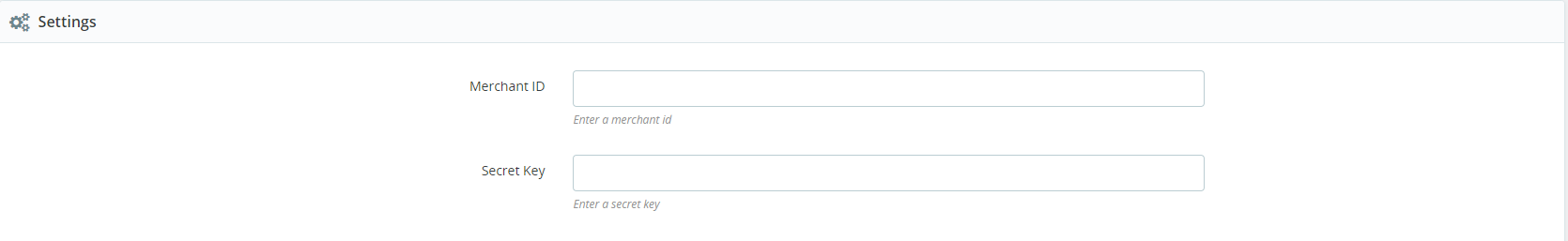
10. Scroll down and Save.
11. Congratulations! you are done!
.png?height=120&name=Gratify_Logo%20(1).png)