Step by step guide on adding Gratify as a payment method in Cova.
The steps for adding Gratify as a new payment type are here:
https://support.covasoftware.com/covasupport/s/article/HUB-Settings#payment
1. You will need to start off by creating a new GL account for the new payment type. That can be found in settings>GL accounts then create new GL account:

- The account name - Gratify
- The account number does not matter but will need to be 4 digits.
- Account type - liability
- Account Currency - CAD
Save.
2. Go into payment set up and then create a new method of payment.
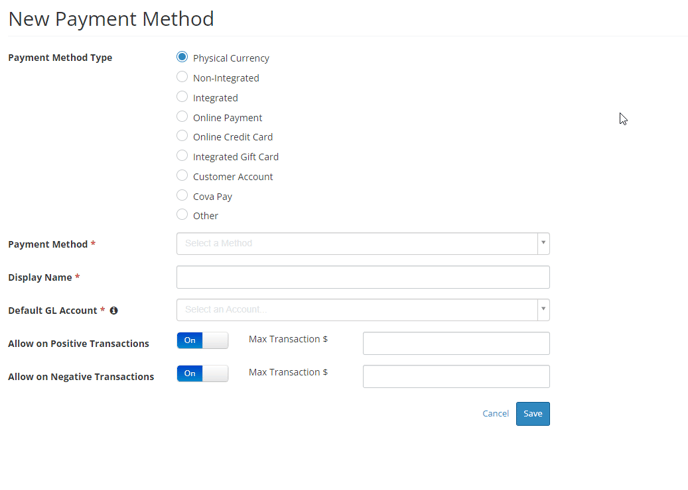
Payment method type: Non-integrated
Payment Method: Credit Card(Generic)
Display Name: Gratify
Default GL account: Enter the name of the account created in Step one (Gratify)
Hit Save.
You are done!
.png?height=120&name=Gratify_Logo%20(1).png)