A quick guide on how to check your merchant portal for payment confirmation and what to look for on your customers phone
Gratify allows a customer to accept an order in-store by scanning a QR code or clicking a secure link sent via email or SMS by the merchant. You need to be sure that the customer has completed the check out process with Gratify before handing over your goods or completing your service. You can verify this in 2 ways:
1. Ask your customer to show you their phone once they complete the check out:
Once your customer completes their check out Gratify will show the below screen.
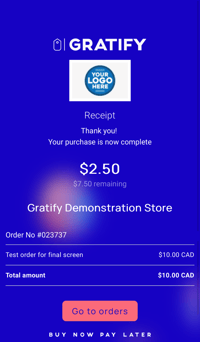
As a merchant you need to be sure to verify the following:
- That the name of the store matches your store
- That the order no on the consumers screen matches the order number in your portal.
- That the screen on your customer phone shows "Your purchase is now complete"
2. Verify the order is paid in the Merchant portal:
- Open the Create section of your portal (Create)
- Double check that the order created has a Status of "paid"
.png?height=120&name=Gratify_Logo%20(1).png)